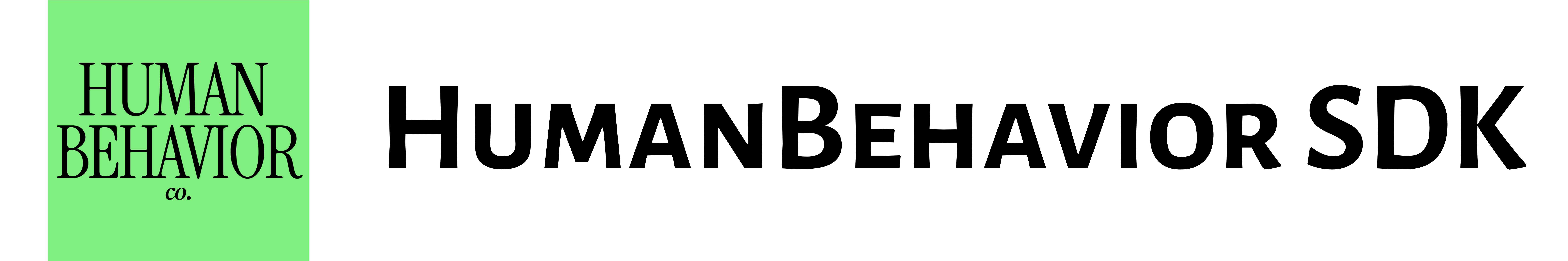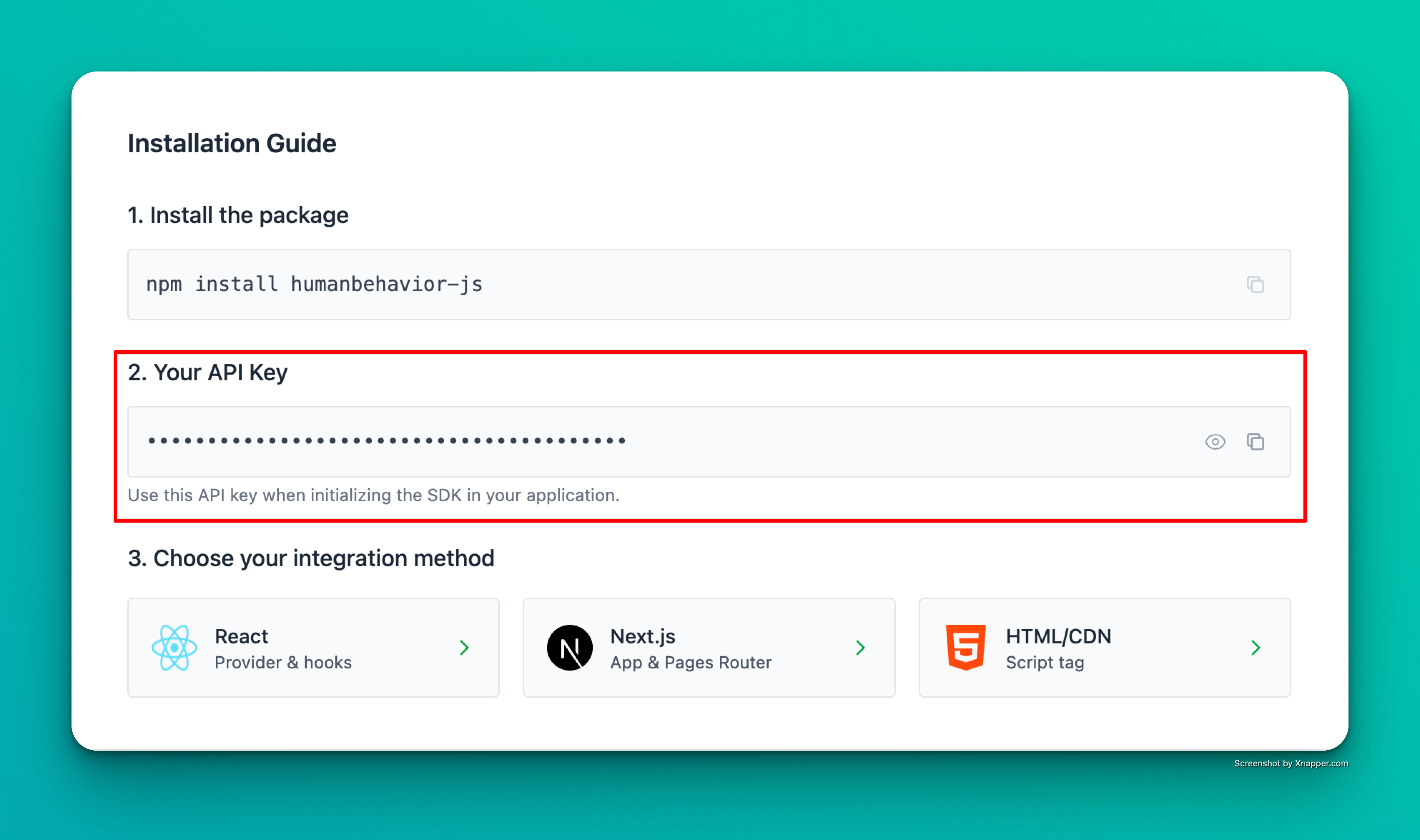Using HumanBehaviorTracker with Angular Quickstart Human Behavior works seamlessly to record sessions on your Angular app.
Show How to get your API Key
How to find your Public API Key: Flow: Project Home → Integrations → Human Behavior SDK → Kebab Menu → Configuration → Public API Key
Example screenshot – your actual API key will be different.
Step 1: Installation npm install humanbehavior-js # or yarn add humanbehavior-js Step 2: Environment Variables Create or update environment files:
Create src/environments/environment.ts: export const environment = { production: false , humanBehaviorApiKey: 'your-api-key-here' }; Create src/environments/environment.prod.ts: export const environment = { production: true , humanBehaviorApiKey: 'your-api-key-here' }; Angular Environment System: Angular CLI automatically replaces environment.ts with environment.prod.ts during production builds. This is the standard Angular way to handle environment variables.
Step 3: Initialize via a singleton service (recommended) Create a service and initialize the SDK outside Angular’s zone, and only in the browser.
// src/app/services/hb.service.ts import { Injectable , NgZone , Inject , PLATFORM_ID } from '@angular/core' ; import { isPlatformBrowser } from '@angular/common' ; import { HumanBehaviorTracker } from 'humanbehavior-js' ; import { environment } from '../environments/environment' ; @ Injectable ({ providedIn: 'root' }) export class HumanBehavior { private tracker : ReturnType < typeof HumanBehaviorTracker . init > | null = null ; constructor ( private ngZone : NgZone , @ Inject ( PLATFORM_ID ) private platformId : Object ) { if ( isPlatformBrowser ( this . platformId )) { this . ngZone . runOutsideAngular (() => { this . tracker = HumanBehaviorTracker . init ( environment . humanBehaviorApiKey ); }); } } capture ( event : string , props ?: Record < string , any >) { this . tracker ?. customEvent ( event , props ); } identify ( user : Record < string , any >) { this . tracker ?. identifyUser ({ userProperties: user }); } trackPageView ( path ?: string ) { this . tracker ?. trackPageView ( path ); } } Inject the service in your root standalone component so it initializes early:
// src/app/app.ts import { Component } from '@angular/core' ; import { RouterOutlet } from '@angular/router' ; import { Navigation } from './navigation/navigation' ; import { HumanBehavior } from './services/hb.service' ; @ Component ({ selector: 'app-root' , imports: [ RouterOutlet , Navigation ], templateUrl: './app.html' , styleUrl: './app.css' }) export class App { constructor ( private readonly humanBehavior : HumanBehavior ) {} } Optional: Router-based pageviews // e.g., in app.ts import { Router , NavigationEnd } from '@angular/router' ; import { filter } from 'rxjs/operators' ; constructor ( private hb : HBService , private router : Router ) { this . router . events . pipe ( filter (( e ) : e is NavigationEnd => e instanceof NavigationEnd )) . subscribe (( evt ) => this . hb . trackPageView ( evt . urlAfterRedirects )); } No separate Angular package is required. Use the single humanbehavior-js package.
Features
✅ Angular 17+ standalone components support
✅ Works with earlier Angular versions via a service
✅ TypeScript support
✅ Automatic session recording (via SDK) and custom events
✅ SSR-safe guard with isPlatformBrowser and runOutsideAngular
Troubleshooting
Ensure HumanBehaviorTracker.init is called as init(apiKey, ingestionUrl?, options?)
If TypeScript complains about rrweb types, add:
@rrweb/types@2.0.0-alpha.17rrweb-snapshot@2.0.0-alpha.17