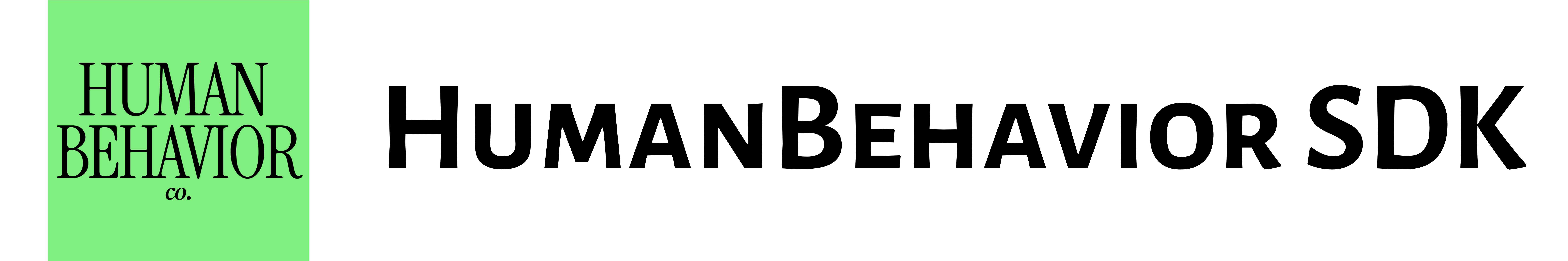HumanBehavior SDK automatically identifies and tracks users across sessions using persistent user IDs and properties.
Automatic User Identification
The SDK handles user identification using cookies. A unique user ID is generated and stored in a cookie on first visit, and persists for 1 year.
Initializing the SDK handles user authentication automatically.
User Identification Methods
1. identifyUser() - Instance Method (Recommended)
Use this method when you have access to a tracker instance. This is the most common approach.
// After successful login/signup, identify the user with their current session
const endUserId = await tracker.identifyUser({
userProperties: {
email: user.email,
name: user.name,
plan: user.plan
}
});
console.log('User identified with ID:', endUserId);
Promise<string> - The endUserId of the identified user
2. identifyUserGlobally() - Global Function
Use this function when you don’t have direct access to a tracker instance, or for global user identification.
import { identifyUserGlobally } from 'humanbehavior-js';
// Identify user globally (works from anywhere in your app)
const endUserId = await identifyUserGlobally({
email: user.email,
name: user.name,
userId: user.id,
plan: user.plan
});
console.log('User identified globally with ID:', endUserId);
Promise<string> | null - The endUserId if successful, null if tracker not found
Framework-Specific Examples
NextAuth.js Example
// In your NextAuth configuration
import { HumanBehaviorTracker } from 'humanbehavior-js';
export default NextAuth({
events: {
async signIn({ user, account }) {
// Initialize HumanBehavior tracker
const tracker = HumanBehaviorTracker.init(process.env.NEXT_PUBLIC_HUMAN_BEHAVIOR_API_KEY);
// Identify user with current endUserId
const endUserId = await tracker.identifyUser({
userProperties: {
email: user.email,
name: user.name,
userId: user.id,
provider: account?.provider
}
});
console.log('User identified:', endUserId);
}
}
});
Firebase Auth Example
// In your Firebase auth state listener
import { HumanBehaviorTracker } from 'humanbehavior-js';
onAuthStateChanged(auth, async (user) => {
if (user) {
// Initialize HumanBehavior tracker
const tracker = HumanBehaviorTracker.init(process.env.NEXT_PUBLIC_HUMAN_BEHAVIOR_API_KEY);
// Identify user with current endUserId
const endUserId = await tracker.identifyUser({
userProperties: {
email: user.email,
name: user.displayName,
image: user.photoURL,
userId: user.uid,
provider: user.providerData[0]?.providerId
}
});
console.log('User identified:', endUserId);
}
});
Google Auth Example
// In your Google Auth sign-in handler
import { HumanBehaviorTracker } from 'humanbehavior-js';
const handleGoogleSignIn = async () => {
try {
// Your Google Auth logic here
const user = await signInWithGoogle();
if (user) {
// Initialize HumanBehavior tracker
const tracker = HumanBehaviorTracker.init(process.env.NEXT_PUBLIC_HUMAN_BEHAVIOR_API_KEY);
// Identify user with current endUserId
const endUserId = await tracker.identifyUser({
userProperties: {
email: user.email,
name: user.displayName,
image: user.photoURL,
userId: user.uid,
provider: 'google'
}
});
console.log('User identified:', endUserId);
}
} catch (error) {
console.error('Google sign-in failed:', error);
}
};
Client-side Identification
You can also identify users client-side after successful authentication or for client-only applications:
Placement: Call identifyUser after successful login or signup, not during page initialization.
// After successful login/signup, identify the user with their current session
const endUserId = await tracker.identifyUser({
userProperties: {
email: user.email,
name: user.name,
plan: user.plan
}
});
console.log('User identified with ID:', endUserId);
User Logout
When a user logs out, you should clear any user-specific data. The SDK doesn’t have a built-in logout method, so handle this in your authentication logic:
// Handle user logout
const handleLogout = () => {
// Your logout logic here
// Clear user data, redirect, etc.
// Note: The SDK automatically maintains the session ID
// You don't need to call any specific logout method
};
Complete Example
import { HumanBehaviorTracker } from 'humanbehavior-js';
function LoginForm() {
const handleLogin = async (formData) => {
// ... Your authentication logic here ...
// Upon successful authentication, identify user in the current session
if (loginSuccessful) {
const tracker = HumanBehaviorTracker.init(process.env.NEXT_PUBLIC_HUMAN_BEHAVIOR_API_KEY);
const endUserId = await tracker.identifyUser({
userProperties: {
email: user.email,
name: user.name,
plan: 'premium'
}
});
console.log('User successfully identified:', endUserId);
}
}
return (
<form onSubmit={handleLogin}>
{/* Your form fields */}
</form>
);
}
function LogOutButton() {
const handleLogout = () => {
// ... Your logout logic here ...
// Clear user data, redirect, etc.
}
return (
<button onClick={handleLogout}>Log Out</button>
);
}
Privacy & Segmentation
- User properties are available in your analytics dashboard for segmentation and filtering
- You can update user info at any time (e.g., after signup, plan change)
- The SDK supports privacy regulations and pseudonymous IDs
Properties & Options
| Property/Option | Type | Description |
|---|
endUserId | string | Unique user ID (auto-generated and stored in a cookie by default). |
identifyUser() | function | Identify user with properties (returns Promise<string>). |
identifyUserGlobally() | function | Global user identification function (returns Promise). |
userProperties | object | Any key-value pairs (e.g., email, name, plan, etc.). |
cookie | string | Stores user ID for 365 days. |
identifyUser({ userProperties }) fields:
| Field | Type | Description |
|---|
| Any | any | You can provide any user property fields. |
| Example: | | |
email | string | User’s email address. |
name | string | User’s name. |
userId | string | Your internal user ID. |
plan | string | User’s plan or segment. |
Method Comparison
| Method | When to Use | Returns | Notes |
|---|
tracker.identifyUser() | You have tracker instance | Promise<string> | Most common, direct access |
identifyUserGlobally() | No tracker access, global usage | Promise<string or null> | Works from anywhere, requires global tracker |