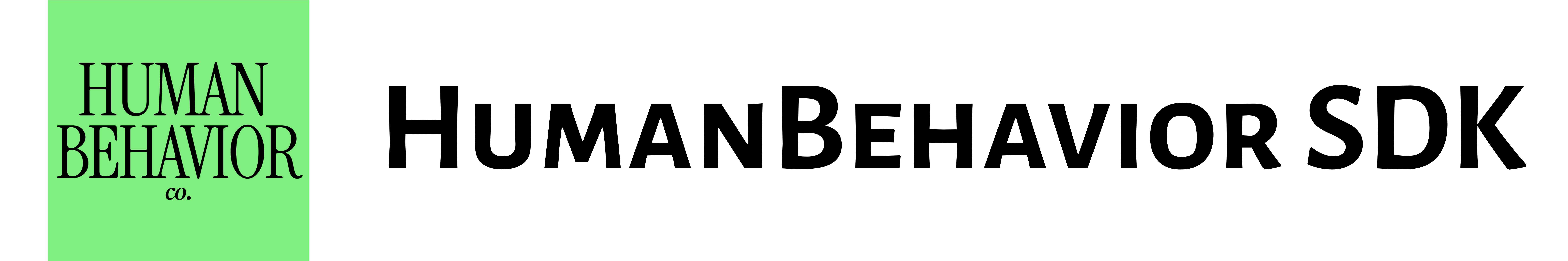HumanBehaviorTracker API
The main tracker class for recording user sessions and events.How to find your Public API Key:
Flow: Project Home → Integrations → Human Behavior SDK → Kebab Menu → Configuration → Public API Key
Flow: Project Home → Integrations → Human Behavior SDK → Kebab Menu → Configuration → Public API Key
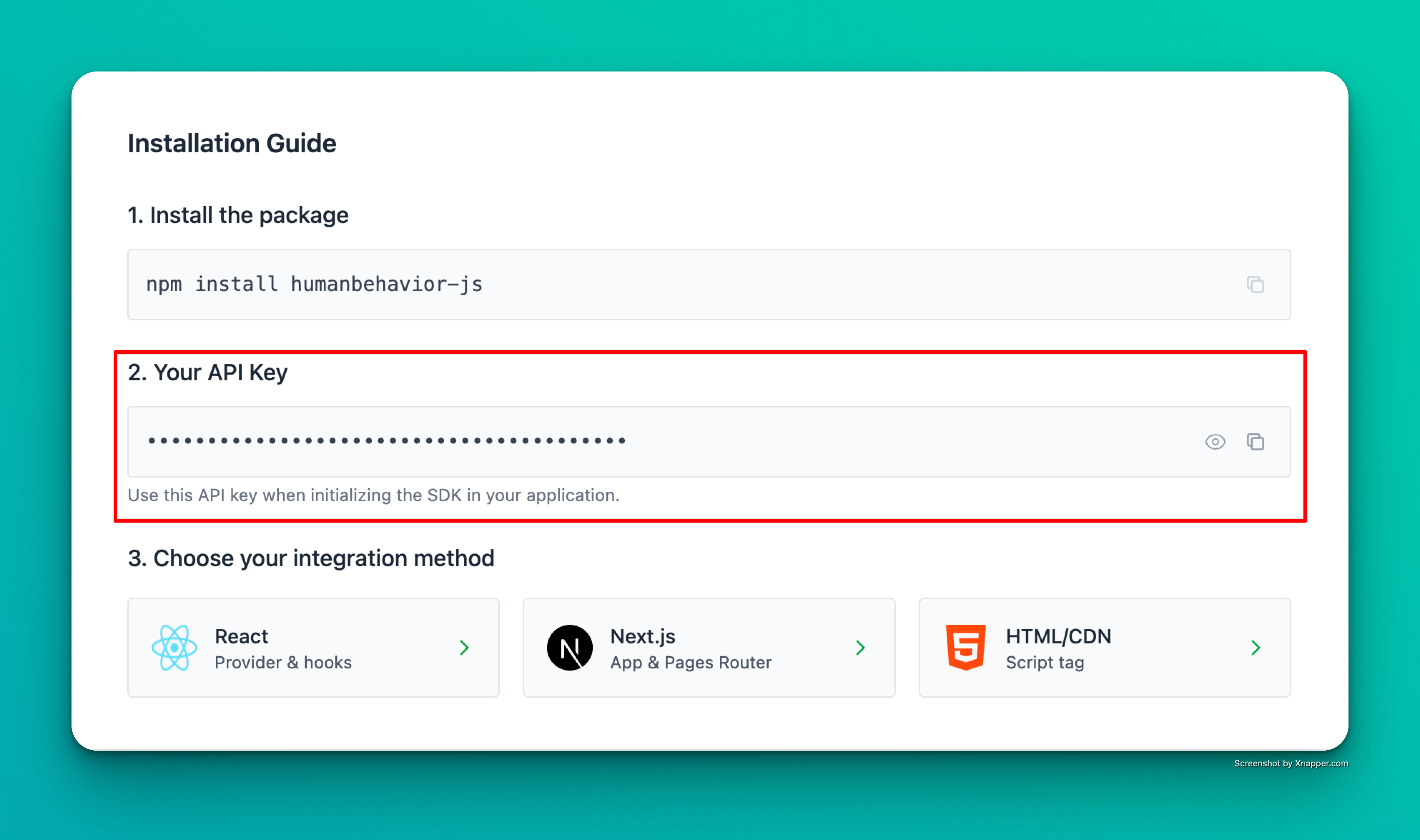
Example screenshot – your actual API key will be different.
Initialization
HumanBehaviorTracker.init(apiKey, options?)
Static method to initialize the tracker with global persistence.
apiKey(string): Your HumanBehavior API keyoptions(object, optional): Configuration optionsingestionUrl(string, optional): Custom ingestion URLlogLevel(string, optional): Logging levelredactionStrategy(object, optional): Redaction configurationenableAutomaticTracking(boolean, optional): Enable automatic tracking (default: true)automaticTrackingOptions(object, optional): Automatic tracking configuration
HumanBehaviorTracker instance
Example:
Core Methods
start()
Start recording user sessions and events.
stop()
Stop recording and cleanup resources.
customEvent(eventName, properties?)
Track a custom event with optional properties.
eventName(string): Name of the custom eventproperties(object, optional): Additional event properties
addEvent(event)
Add a raw event to the recording queue.
event(any): Raw event object to record
User Management
identifyUser({ userProperties })
Identify a user with their properties. This method maintains the current endUserId and merges user properties.
userProperties(object): User properties including email, name, image, provider, etc.
Promise<string> - The current endUserId
Example:
getUserAttributes()
Get current user attributes.
logout()
Clear user identification and reset to anonymous state.
Navigation Tracking
trackPageView(url?)
Track a page view event.
url(string, optional): URL to track (defaults to current URL)
trackNavigationEvent(type, fromUrl, toUrl)
Track a navigation event.
type(string): Navigation type (e.g., ‘push’, ‘pop’, ‘replace’)fromUrl(string): Previous URLtoUrl(string): New URL
Redaction Management
setUnredactedFields(fields)
Set fields to be unredacted (visible) in recordings (privacy-first mode only).
fields(string[]): Array of CSS selectors for fields to unredact
clearUnredactedFields()
Clear all unredacted fields (everything becomes redacted).
hasUnredactedFields()
Check if any fields are currently unredacted.
boolean - Whether any fields are unredacted
Example:
getUnredactedFields()
Get current unredacted fields.
string[] - Array of current unredacted field selectors
Example:
Session Information
getSessionId()
Get the current session ID.
string - Current session ID
Example:
getCurrentUrl()
Get the current URL.
string - Current URL
Example:
getUserInfo()
Get comprehensive user information.
isPreexistingUser()
Check if the current user is preexisting.
boolean - Whether user is preexisting
Example:
Connection Management
testConnection()
Test connection to the HumanBehavior server.
getConnectionStatus()
Get detailed connection status and recommendations.
Logging and Debugging
viewLogs()
View stored logs (if available).
configureLogging(config)
Configure logging options.
config(object): Logging configurationlevel(string, optional): Log levelenableConsole(boolean, optional): Enable console loggingenableStorage(boolean, optional): Enable storage logging