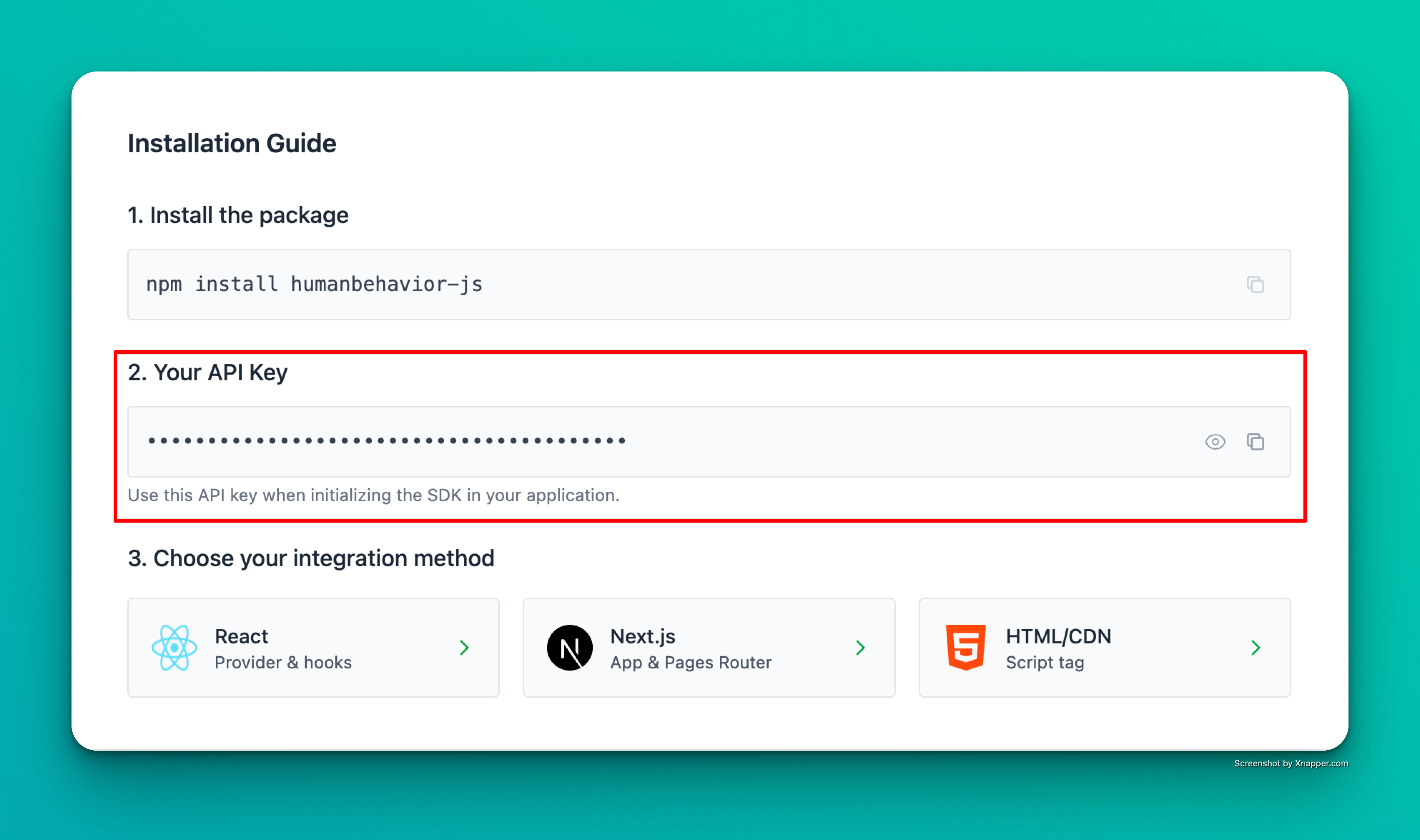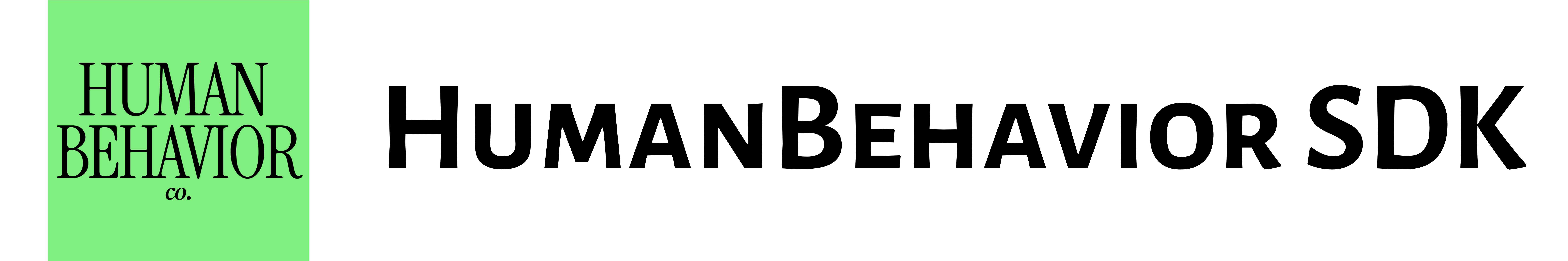React Hooks API
HumanBehavior SDK provides React hooks and context providers for seamless integration with React applications.
How to find your Public API Key:
Flow: Project Home → Integrations → Human Behavior SDK → Kebab Menu → Configuration → Public API Key
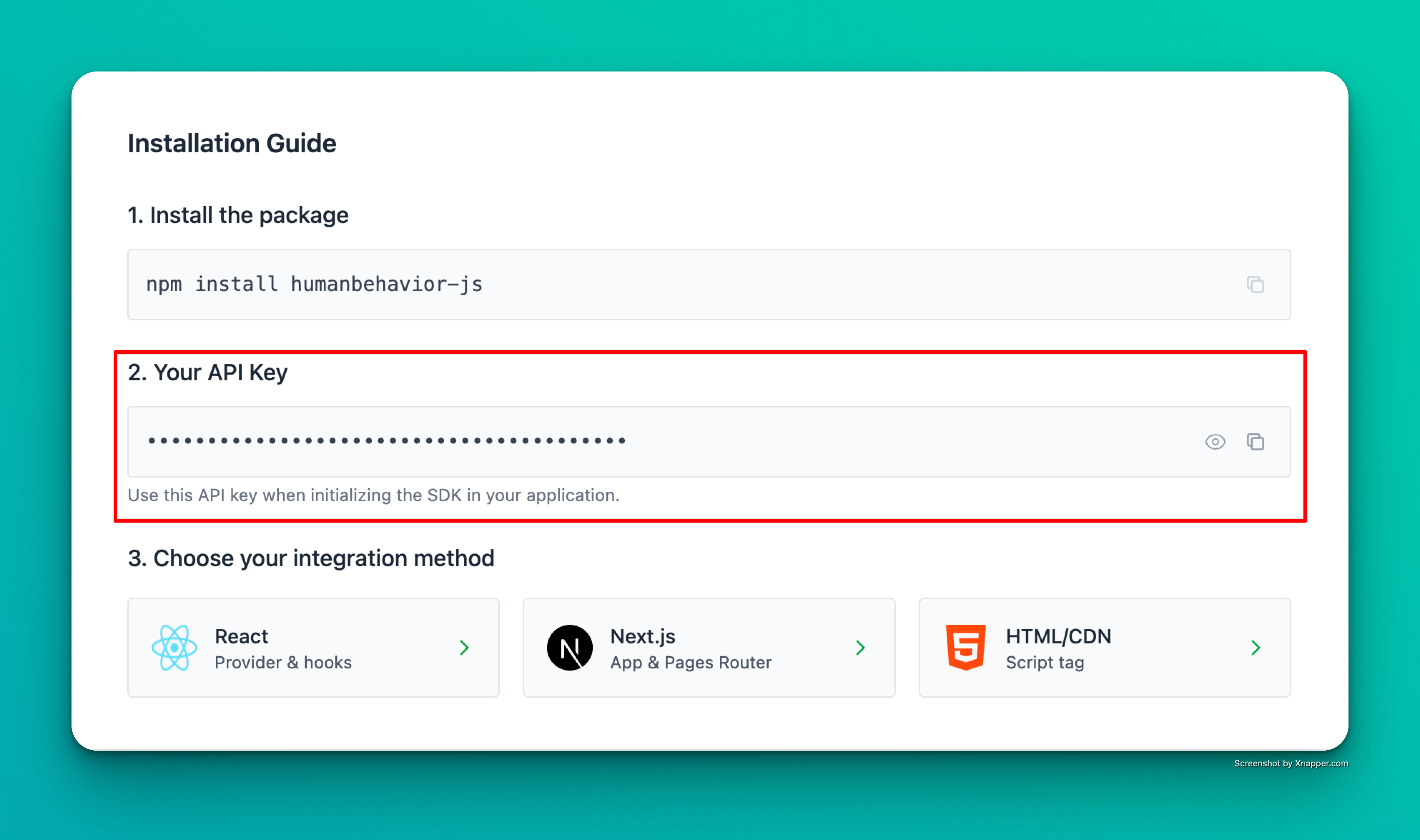
Example screenshot – your actual API key will be different.
HumanBehaviorProvider
The main provider component that wraps your React application.
Props
interface HumanBehaviorProviderProps {
apiKey?: string;
client?: HumanBehaviorTracker;
children: ReactNode;
options?: {
ingestionUrl?: string;
logLevel?: 'none' | 'error' | 'warn' | 'info' | 'debug';
redactionStrategy?: {
mode: 'privacy-first' | 'visibility-first';
unredactFields?: string[];
};
};
}
apiKey (string, optional): Your HumanBehavior API keyclient (HumanBehaviorTracker, optional): Existing tracker instancechildren (ReactNode, required): React components to wrapoptions (object, optional): Configuration options
Example:
import { HumanBehaviorProvider } from 'humanbehavior-js/react';
function App() {
return (
<HumanBehaviorProvider apiKey={process.env.REACT_APP_HUMANBEHAVIOR_API_KEY}>
<YourApp />
</HumanBehaviorProvider>
);
}
Usage Patterns
With API Key
<HumanBehaviorProvider apiKey={process.env.REACT_APP_HUMANBEHAVIOR_API_KEY}>
<YourApp />
</HumanBehaviorProvider>
With Existing Client
import { HumanBehaviorTracker } from 'humanbehavior-js';
const tracker = HumanBehaviorTracker.init(process.env.REACT_APP_HUMANBEHAVIOR_API_KEY);
<HumanBehaviorProvider client={tracker}>
<YourApp />
</HumanBehaviorProvider>
With Options
<HumanBehaviorProvider
apiKey={process.env.REACT_APP_HUMANBEHAVIOR_API_KEY}
options={{
logLevel: 'debug',
redactionStrategy: {
mode: 'visibility-first' as const
}
}}
>
<YourApp />
</HumanBehaviorProvider>
useHumanBehavior
Hook that provides access to the HumanBehavior tracker instance.
Returns
Returns the HumanBehaviorTracker instance with all available methods.
Example:
import { useHumanBehavior } from 'humanbehavior-js/react';
function MyComponent() {
const tracker = useHumanBehavior();
const handleClick = async () => {
await tracker.customEvent('button_clicked', {
buttonLocation: 'header'
});
};
return <button onClick={handleClick}>Click Me</button>;
}
useUserTracking
Hook for managing user identification.
Returns
Returns an object with user tracking methods:
interface UserTrackingInterface {
identifyUser: ({ userProperties }: { userProperties: Record<string, any> }) => Promise<{ success: boolean; error?: any }>;
}
import { useUserTracking } from 'humanbehavior-js/react';
function LoginForm() {
const { identifyUser } = useUserTracking();
const handleLogin = async (user) => {
const result = await identifyUser({
userProperties: {
email: user.email,
name: user.name,
userId: user.id
}
});
if (result.success) {
console.log('User identified successfully');
} else {
console.error('Failed to identify user:', result.error);
}
};
return <button onClick={() => handleLogin(user)}>Login</button>;
}
useRedaction
Hook for managing data redaction.
Returns
Returns an object with redaction methods:
interface RedactionInterface {
setUnredactedFields: (fields: string[]) => void;
clearUnredactedFields: () => void;
hasUnredactedFields: () => boolean;
getUnredactedFields: () => string[];
}
import { useRedaction } from 'humanbehavior-js/react';
function PrivacySettings() {
const { setUnredactedFields, clearUnredactedFields, hasUnredactedFields, getUnredactedFields } = useRedaction();
const handleUnredactFields = () => {
setUnredactedFields([
'#public-comment',
'.non-sensitive-input'
]);
};
const handleClearUnredacted = () => {
clearUnredactedFields();
};
return (
<div>
<p>Has unredacted fields: {hasUnredactedFields() ? 'Yes' : 'No'}</p>
<p>Unredacted fields: {getUnredactedFields().join(', ')}</p>
<button onClick={handleUnredactFields}>Unredact Fields</button>
<button onClick={handleClearUnredacted}>Clear Unredacted Fields</button>
</div>
);
}
Error Handling
The hooks include built-in error handling and will throw descriptive errors if used incorrectly.
Common Errors
useHumanBehavior without Provider:
// ❌ This will throw an error
function MyComponent() {
const tracker = useHumanBehavior(); // Error: useHumanBehavior must be used within a HumanBehaviorProvider
return <div>My Component</div>;
}
// ✅ Wrap with provider
function App() {
return (
<HumanBehaviorProvider apiKey={process.env.REACT_APP_HUMANBEHAVIOR_API_KEY}>
<MyComponent />
</HumanBehaviorProvider>
);
}
// ❌ This will show a warning
<HumanBehaviorProvider>
<YourApp />
</HumanBehaviorProvider>
// ✅ Provide API key
<HumanBehaviorProvider apiKey={process.env.REACT_APP_HUMANBEHAVIOR_API_KEY}>
<YourApp />
</HumanBehaviorProvider>
Server-Side Rendering (SSR)
The React integration is SSR-safe and handles server-side rendering gracefully:
import { HumanBehaviorProvider } from 'humanbehavior-js/react';
function App() {
return (
<HumanBehaviorProvider
apiKey={process.env.REACT_APP_HUMANBEHAVIOR_API_KEY}
options={{
redactionStrategy: {
mode: 'visibility-first' as const
}
}}
>
<YourApp />
</HumanBehaviorProvider>
);
}
- Memoized callbacks to prevent unnecessary re-renders
- Event queuing for early calls before initialization
- Automatic cleanup on component unmount
- SSR compatibility with proper hydration handling
TypeScript Support
Full TypeScript support is included:
import { useHumanBehavior, useUserTracking, useRedaction } from 'humanbehavior-js/react';
interface User {
id: string;
email: string;
name: string;
}
function MyComponent() {
const tracker = useHumanBehavior();
const { identifyUser } = useUserTracking();
const { setUnredactedFields } = useRedaction();
const handleUserLogin = async (user: User) => {
await identifyUser({
userProperties: {
email: user.email,
name: user.name,
userId: user.id
}
});
};
return <div>My Component</div>;
}